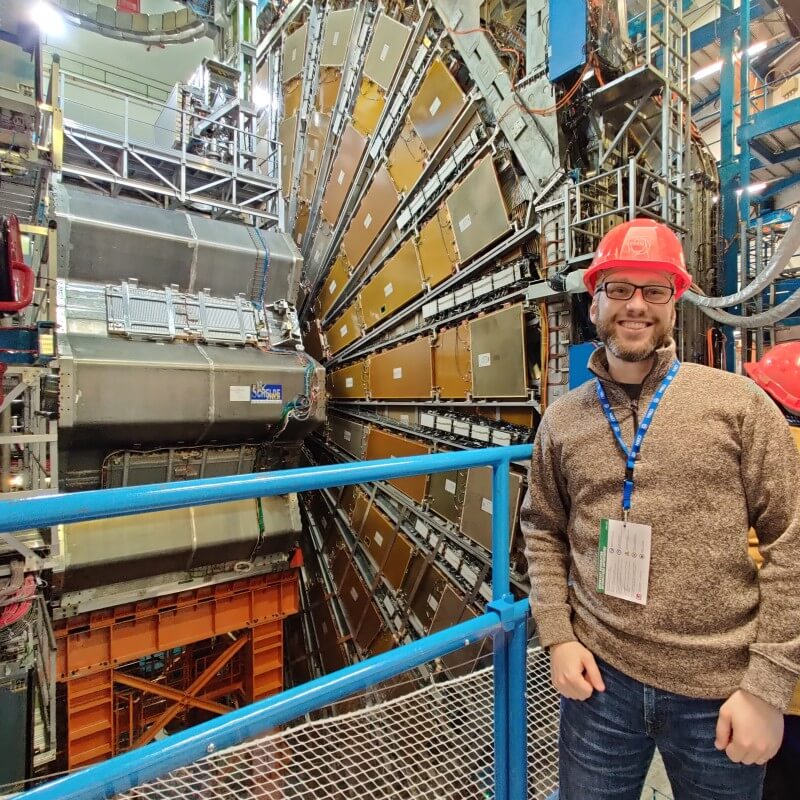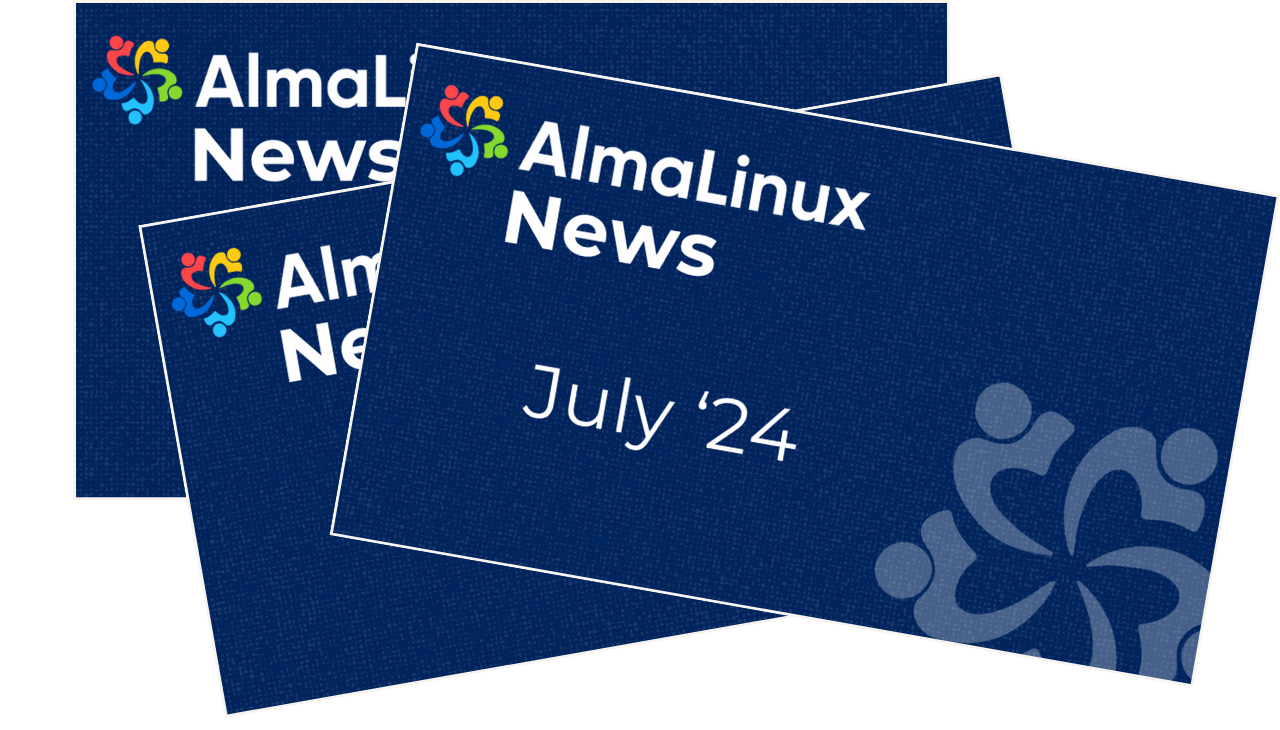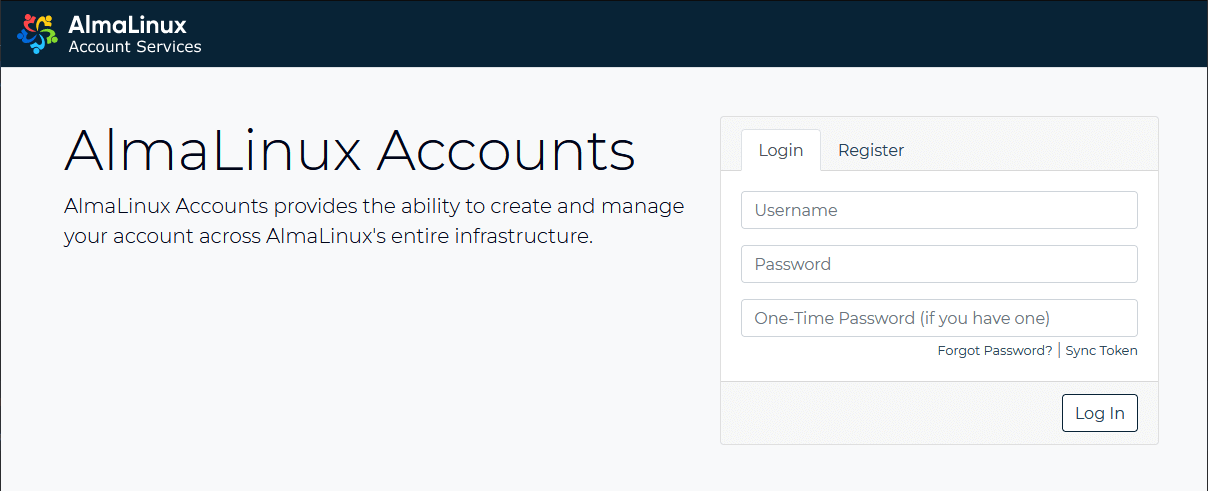
Over the past few months, our infrastructure team has been hard at work preparing our single sign-on system that will provide a unified login experience to nearly all AlmaLinux websites and properties. We are happy to announce the launch of https://accounts.almalinux.org!
AlmaLinux Accounts will give you a single account to use across the array of sites and services offered by AlmaLinux! In addition it eases the process of onboarding new contributors through centralized groups and permissions.
Why?
Introducing our Single Sign-On (SSO) system offers numerous benefits for both users and the AlmaLinux OS Foundation. SSO enhances security, streamlines access, and simplifies user management across our ecosystem. With a single set of credentials, users can seamlessly navigate all AlmaLinux websites and services. This unified login experience ultimately boosts productivity, fosters collaboration, and provides a more cohesive and personalized experience for our community.
Software Stack
In the spirit of FOSS, it was only natural for us to stick with a free and open-source software stack. The chosen components should be familiar to anyone who has dealt with directory management or SSO in the Enterprise Linux space. We took inspiration from Fedora’s account system for some components.
We have chosen the following FOSS components to power our SSO:
- FreeIPA for directory and user management.
- Noggin, a web front-end for user self-service. We’ve been doing work in the Fedora project to get noggin and its dependencies added to EPEL 9. This will benefit anyone looking to deploy noggin on RHEL 9 or RHEL 9 compatible distros. 1
- Keycloak, an OpenID Connect system to sit between applications and LDAP. We’ve started contributing to a playbook mostly maintained by RHEL engineers to help ease the deployment of Keycloak on EL distros. 2
What About My Existing Account(s)?
We have a transition plan for the next few weeks to get all systems fully supporting our AlmaLinux Accounts and all existing accounts transitioned into the system, or otherwise integrated.
chat.almalinux.org (Mattermost)
chat.almalinux.org is the single largest standalone user database we have to transition. Luckily this is a very easy and painless task for us as well as users.
After you’ve created your AlmaLinux Account, navigate to the Profile -> Security section in Mattermost.
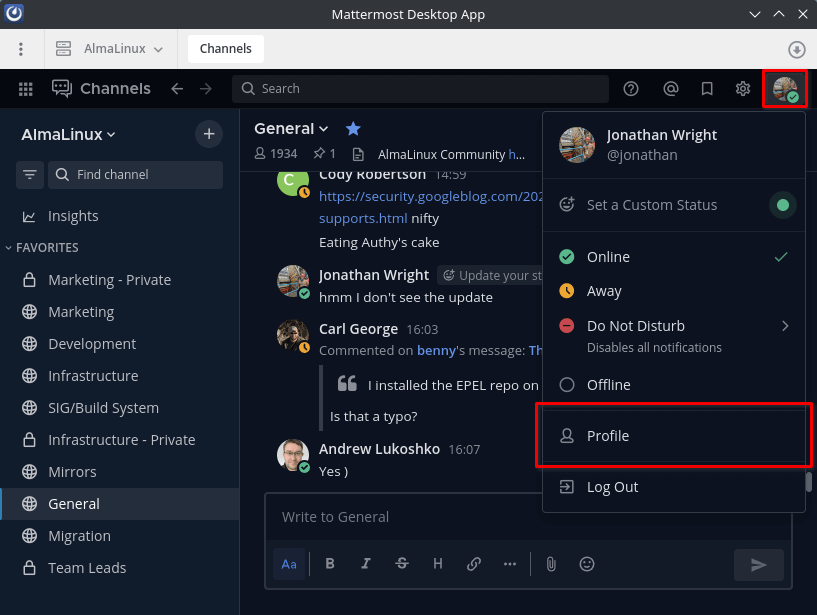
From here click on Edit next to Sign-in Method and then Switch to Using OpenID SSO and you can link your new AlmaLinux account. Keep in mind that once you link your account you will always use your AlmaLinux account to sign in to chat.almalinux.org.
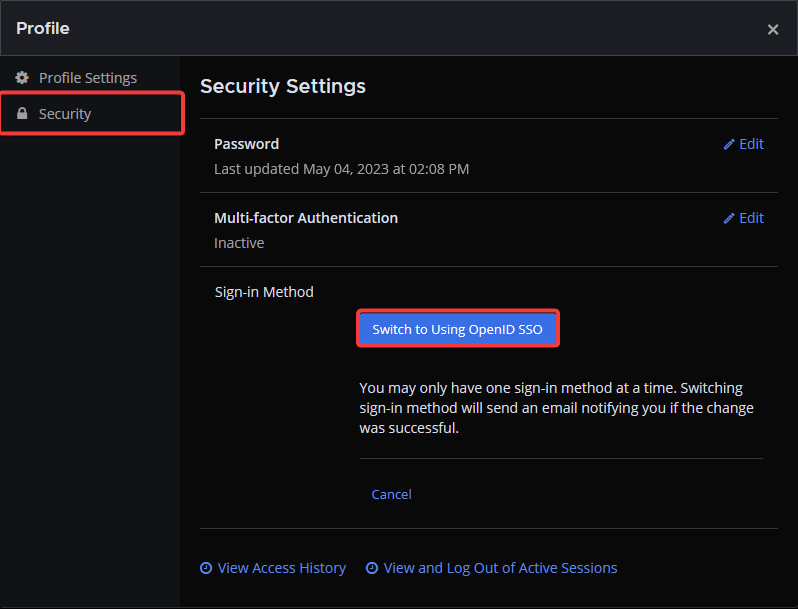
On the next screen enter your current chat.almalinux.org (Mattermost) password.
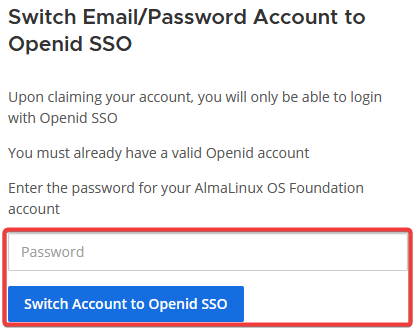 )
)
Finally, log in using your AlmaLinux Account details.
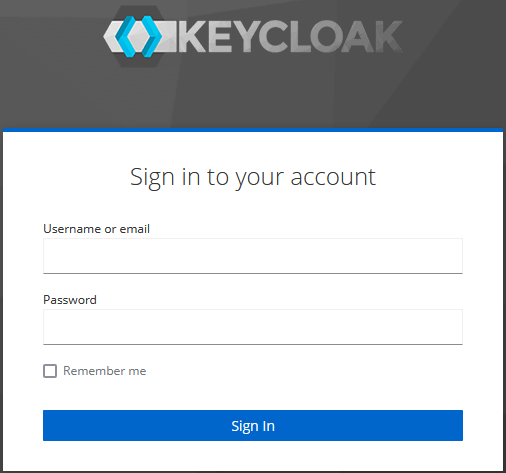
From now on when you log in to chat.almalinux.org you will use your AlmaLinux Account via the dedicated login button:
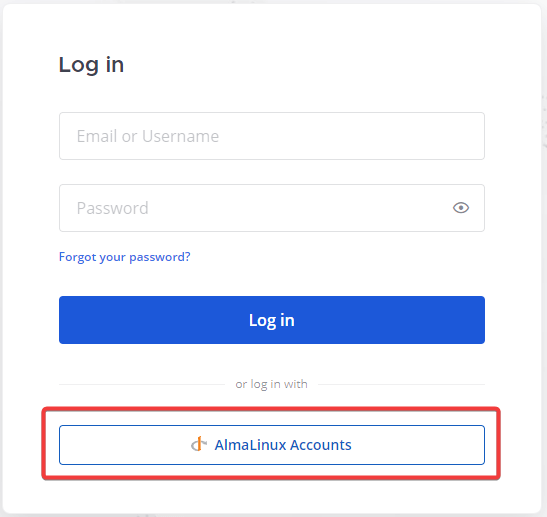
bugs.almalinux.org
All existing users on bugs.almalinux.org have been imported as AlmaLinux Accounts. You can gain access to the account by requesting a password reset at https://accounts.almalinux.org/forgot-password/ask using your username.
git.almalinux.org
git.almalinux.org was originally setup with only GitHub as an authentication source. This is now disabled and you must use your AlmaLinux Account to log in.
If you wish to recover your previous git.almalinux.org account send an email to account-merge@almalinux.org from the address tied to your GitHub and AlmaLinux accounts and we can tie them together for you.
lists.almalinux.org
lists.almalinux.org has been tied into AlmaLinux Accounts for a few weeks now. Existing lists accounts can be linked to AlmaLinux Accounts seamlessly.
Login option for new accounts:
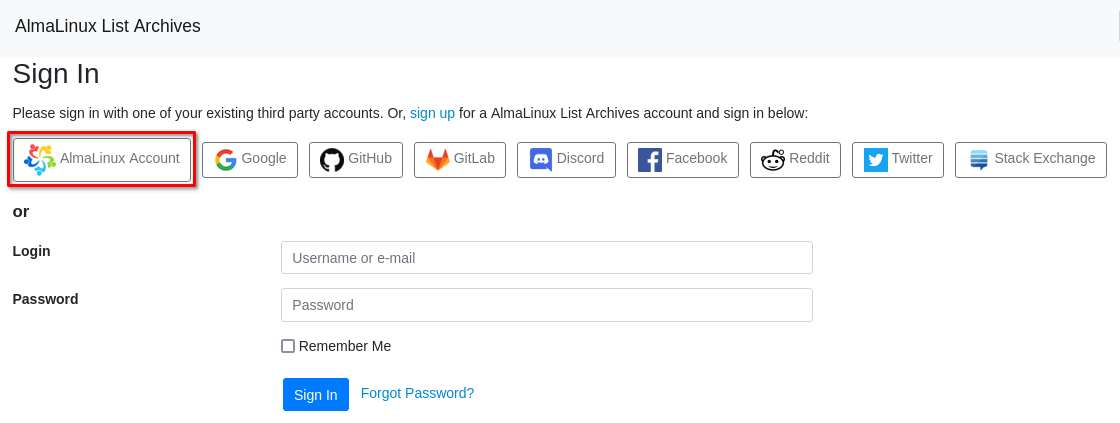
Tie your existing account to your AlmaLinux Account at https://lists.almalinux.org/accounts/social/connections/:
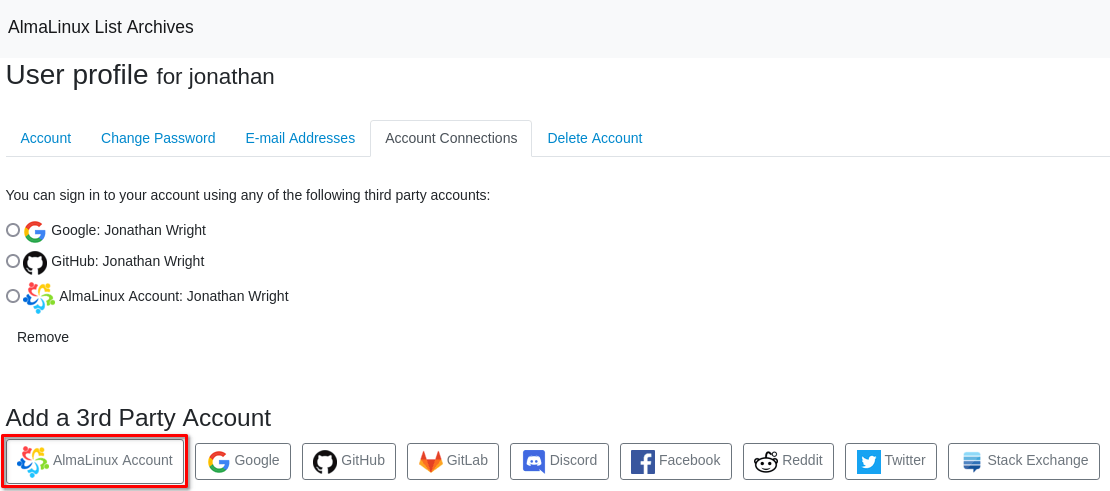
pes.almalinux.org
The Package Evolution Service (PES) will be updated with OIDC support, and subsequently AlmaLinux Account support soon.
build.almalinux.org
The AlmaLinux Build System (ALBS) will be updated with OIDC support, and subsequently AlmaLinux Account support soon.
Other
There are various other services used by contributors which are mostly tied into AlmaLinux Accounts already with a few to follow soon.
Frequently Asked Questions
Q: I configured 2FA/OTP at https://accounts.almalinux.org but service/site XYZ does not have a field for my OTP on the login page.
A: All sites tied to AlmaLinux Accounts support your 2FA/OTP. Simply add it to the end of your password in the password field when logging in. For example if your password is hunter2 and your OTP is 123456 you would enter hunter2123456 into the password field.
Q: Where should I go for help?
A: The Infrastructure Channel on Mattermost,
IRC, mailing list.
Q: Where can I use my AlmaLinux Account?
A:
| Service | AlmaLinux Accounts Supported | Other Authentication Methods |
|---|---|---|
| build.almalinux.org | ❌ 3 | Direct |
| bugs.almalinux.org | ✅ | N/A |
| chat.almalinux.org | ✅ | N/A 4 |
| git.almalinux.org | ✅ | N/A |
| lists.almalinux.org | ✅ | Direct, GitHub, and more |
| pes.almalinux.org | ❌ 3 | Direct |
1 https://bodhi.fedoraproject.org/updates/FEDORA-EPEL-2023-b0e8a9d618
https://bodhi.fedoraproject.org/updates/FEDORA-EPEL-2023-cfcb055a9f
https://bodhi.fedoraproject.org/updates/FEDORA-EPEL-2023-fdfb8a6342
https://bodhi.fedoraproject.org/updates/FEDORA-EPEL-2023-3b54948adb
https://bodhi.fedoraproject.org/updates/FEDORA-EPEL-2023-46e518d693
https://bodhi.fedoraproject.org/updates/FEDORA-EPEL-2023-607e3d35c7
https://bodhi.fedoraproject.org/updates/FEDORA-EPEL-2023-6215554ad9
https://bugzilla.redhat.com/show_bug.cgi?id=2174923
2 https://github.com/ansible-middleware/keycloak/pull/73
3 AlmaLinux Account support is actively being worked on
4 chat.almalinux.org accounts created prior to 2023-05-04 will continue to function but new users must use an AlmaLinux Account