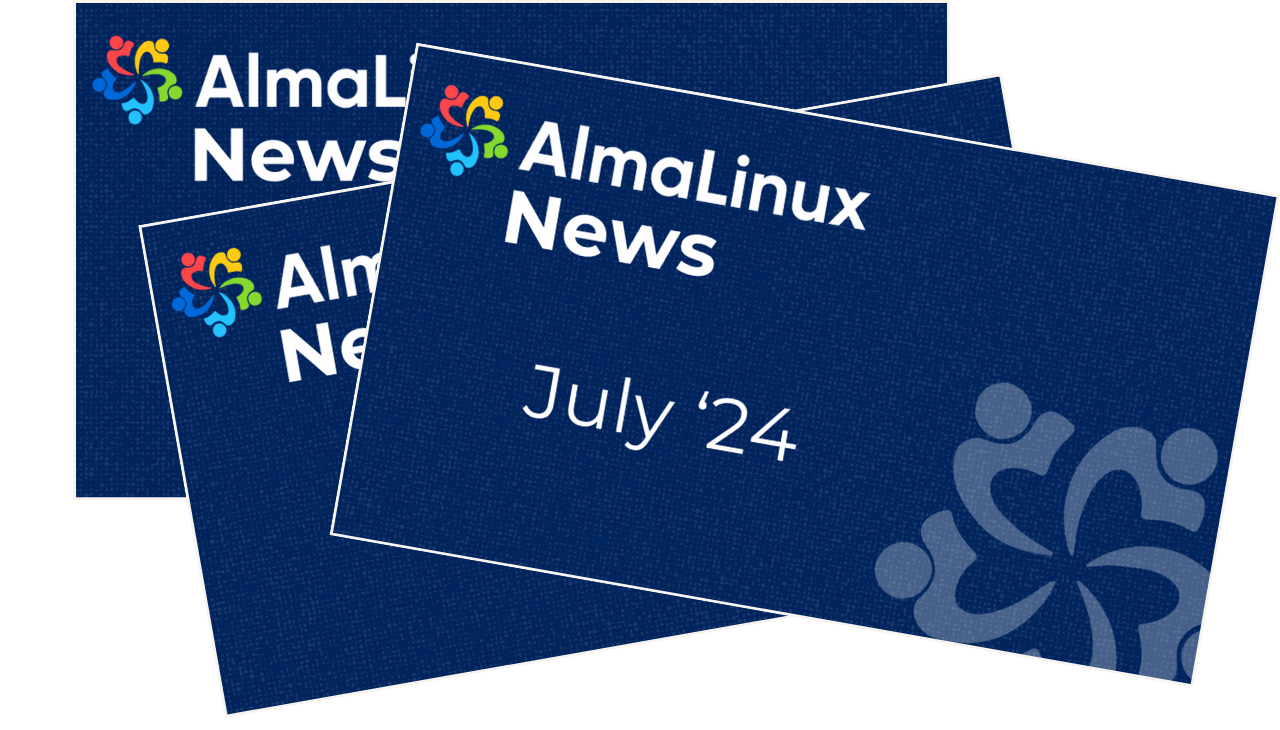Amazon AWS
AlmaLinux OS offers official Amazon Machine Images via the AWS Marketplace and Community AMIs.
All AlmaLinux OS AMIs are completely free of charge.
More information about AlmaLinux AWS images is available on the
AlmaLinux AWS Wiki Page.
Generic Cloud
The AlmaLinux OS Generic Cloud images are available from our
mirrors
and from the main AlmaLinux OS repositories:
AlmaLinux
9.7
SHA-256:
5ff9c048859046f41db4a33b1f1a96675711288078aac66b47d0be023af270d1
More information about AlmaLinux Generic Cloud images and verification guidelines are available on the
AlmaLinux Generic Cloud Wiki Page.
You can also find the
Using Generic Cloud on a local machine or server
guide there.
Google Cloud
Official AlmaLinux OS Images for Google Cloud are available via the
Google Cloud Marketplace .
AlmaLinux OS Images are also available via the
gcloud
CLI. More information on the
AlmaLinux Google Cloud Wiki Page .
Microsoft Azure
AlmaLinux offers images for Azure across all Azure regions via the
Azure Marketplace.
Images are deployable via the marketplace, portal and CLI.
More about AlmaLinux OS images for Azure -
AlmaLinux Azure Wiki Page.
OpenNebula
The AlmaLinux OS OpenNebula image are available from our
mirrors
and from the main AlmaLinux OS repositories:
AlmaLinux
9.7
SHA-256:
67cd4104d2a7f521bd005886acde67276fb452a046f2501d0f0fe843dd39a084
More information about AlmaLinux OpenNebula images and verification guidelines are available on the
AlmaLinux OpenNebula Wiki Page.
Oracle Cloud Infrastructure
AlmaLinux offers images for Oracle Cloud Infrastructure across all OCI regions via the
Oracle Cloud Marketplace.
Images are deployable for Regular, Shielded and ARM type instances via the Oracle Cloud Marketplace, Partner Image on Oracle Cloud Infrastructure Console and
OCI CLI.
The official AlmaLinux OS images are available on
Oracle Cloud Marketplace
at the links provided:
More information about AlmaLinux Oracle Cloud Infrastructure images is available on the
AlmaLinux Oracle Cloud Infrastructure Wiki Page.